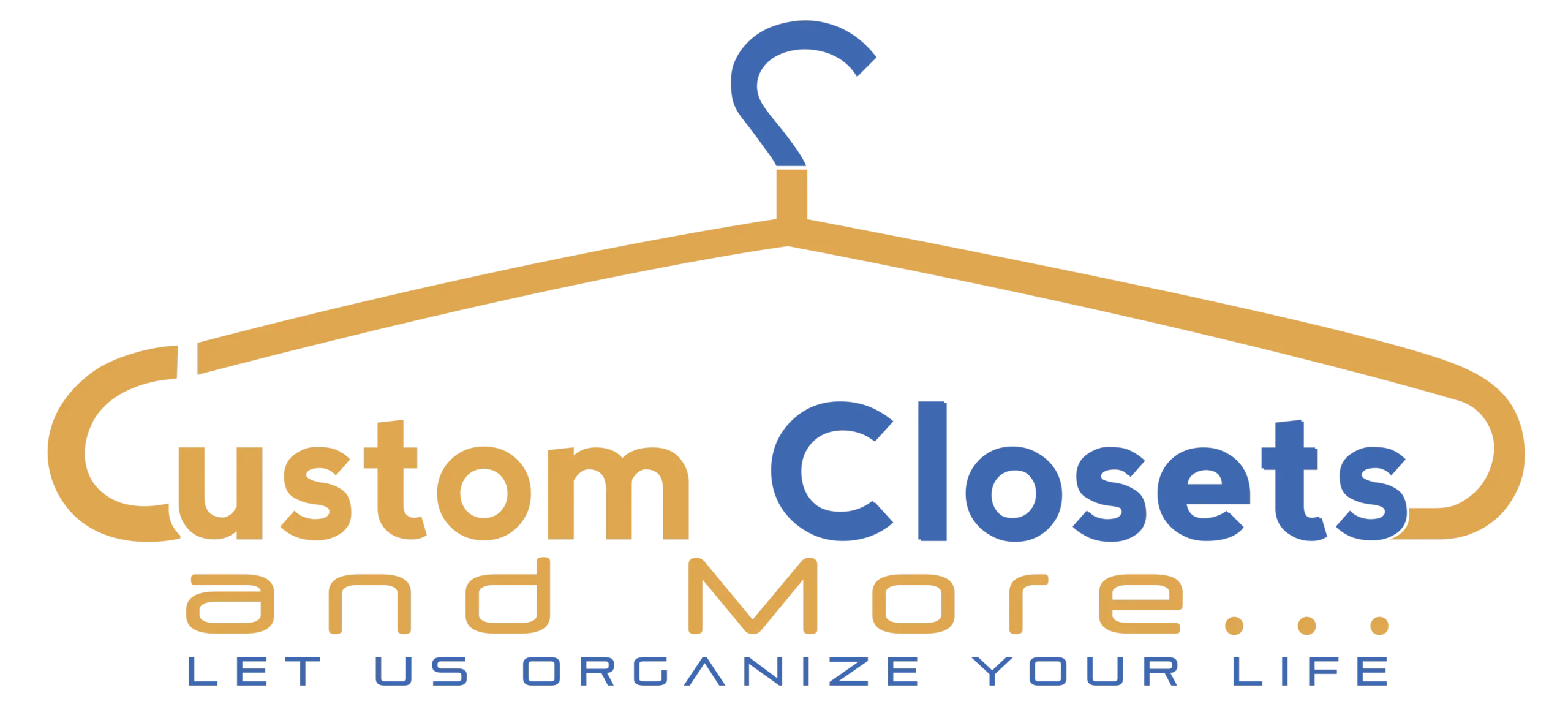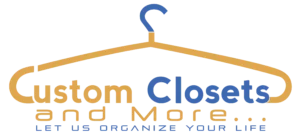Creating an efficient and aesthetically pleasing home office begins with smart shelving systems and well-designed cabinets. In this guide, we’ll explore how to optimize your home office cabinet organization. Whether you’re redesigning your space or setting up a new home office, these tips will help you maximize productivity and maintain an organized environment.
For Commercial Office Organization Tips, click here

The Importance of Lighting in Home Office Cabinets
The Importance of Lighting in Home Office Cabinets
Proper lighting is crucial for a functional and inviting home office. When it comes to shelving systems, consider the following lighting options:
- Under-Cabinet Lighting:
- Task Lighting: Install LED strips under shelves to illuminate your workspace. This type of lighting reduces eye strain and creates a focused area for reading and writing.
- Accent Lighting: Use small spotlights to highlight decorative items or important documents on your shelves. This adds a touch of elegance and makes it easier to find specific items.
2. Adjustable Overhead Lighting:
- Flexible Fixtures: Opt for adjustable overhead lights that can be directed toward your shelves. This allows you to change the lighting angle based on your needs, ensuring every corner is well-lit.
3. Natural Light Integration:
- Maximize Windows: Position your shelves near windows to take advantage of natural light. This not only saves energy but also creates a pleasant and stimulating work environment.
Natural light can significantly enhance the aesthetics and functionality of your home office. Here are a few tips on maximizing natural light:
- Window Placement: If possible, place your desk and shelves near windows to benefit from natural light during the day. This can reduce the need for artificial lighting and create a more pleasant working atmosphere.
- Reflective Surfaces: Use light-colored and reflective surfaces for your shelves and cabinets to amplify the natural light in your office. This can make the space feel brighter and more open.
- Sheer Curtains: Install sheer curtains to allow natural light to filter in while reducing glare. This can help create a balanced lighting environment that is comfortable for working.
Organizing with File Organizers
Efficient file management is essential for maintaining an orderly home office. Custom cabinets with built-in file organizers can significantly improve your workflow. Here’s how to integrate them effectively:
- Vertical File Organizers:
- Space-Saving Design: Use vertical file organizers to store documents upright. This design saves space and makes it easier to access files without rummaging through stacks.
- Labeling System: Implement a clear labeling system for your file organizers. Use color-coded labels or tabs to quickly identify different categories of documents.
Vertical file organizers are ideal for keeping frequently used documents within easy reach. They help maximize space and maintain an organized appearance. To enhance their effectiveness:
- Categorize by Priority: Arrange files by priority or frequency of use. Place the most frequently accessed files at the front for easy access.
- Use Clear Labels: Ensure all files are clearly labeled to avoid confusion and save time when searching for specific documents.
- Regular Maintenance: Periodically review and purge files that are no longer needed to maintain an organized and clutter-free office.
- Drawer File Organizers:
- Custom Fit: Opt for drawers with built-in file organizers that can accommodate hanging file folders. This keeps your files neatly arranged and easily accessible.
- Drawer Dividers: Use dividers within drawers to separate files by type or priority. This helps maintain order and prevents documents from getting mixed up.
Drawer file organizers are perfect for keeping documents out of sight while still easily accessible. To make the most of these organizers:
- Utilize Hanging Folders: Use hanging folders within the drawers to keep files upright and prevent them from sliding around.
- Sectional Dividers: Install sectional dividers to create specific zones for different types of documents, such as invoices, contracts, and correspondence.
- Drawer Labels: Label each drawer and its contents to streamline the filing process and reduce the time spent searching for documents.
- Portable File Organizers:
- Flexibility: Consider portable file organizers that can be moved around your office. These are ideal for temporary projects or documents you frequently need to access.
Portable file organizers provide flexibility and convenience, especially for those who work on multiple projects simultaneously. To enhance their utility:
- Easy Transport: Choose organizers with handles or wheels for easy transport around your home office.
- Temporary Storage: Use portable organizers for documents related to current projects, and transfer them to permanent storage once the project is completed.
- Clear Labels: Clearly label the contents of each portable organizer to ensure you can quickly locate the files you need.
Maximizing Space with Pull-Out Drawers

Pull-out drawers are a versatile addition to any home office cabinet, offering both convenience and efficient storage. Here are some innovative ways to utilize them:
- Stationery and Supplies:
- Dedicated Compartments: Use pull-out drawers with compartments for storing stationery, office supplies, and small tools. This keeps your desk clutter-free and ensures everything has its place.
- Easy Access: Pull-out drawers allow for quick access to items without the need to dig through deep cabinets.
Organizing stationery and supplies efficiently can significantly enhance your productivity. Consider the following tips:
- Compartmentalized Storage: Use drawer organizers with multiple compartments to separate items like pens, paper clips, sticky notes, and other supplies.
- Label Each Section: Label each compartment to ensure everything has a designated place, making it easy to find and return items.
- Regular Inventory Checks: Periodically check your supplies to ensure you have everything you need and to avoid overstocking or running out of essential items, like pens, tape, pins, stickers, etc.
- Tech Storage:
- Charging Stations: Design pull-out drawers with built-in charging stations for your electronic devices. This keeps cables organized and devices charged without taking up desk space.
- Gadget Organization: Use these drawers to store gadgets like tablets, external hard drives, and headphones, ensuring they are safe and easily reachable.
Keeping your tech organized and charged can streamline your workflow and reduce desk clutter. Here are some additional tips:
- Cable Management: Use cable organizers or clips to keep charging cables tidy and prevent tangling.
- Dedicated Device Drawers: Assign specific drawers for different devices, such as one for tablets and another for smaller gadgets like headphones and chargers.
- Ventilation Considerations: Ensure that drawers with charging stations have adequate ventilation to prevent overheating of devices.
- Document Storage:
- Secure Storage: For sensitive documents, consider pull-out drawers with lockable options or safes. This adds an extra layer of security and keeps important papers safe.
- Tiered Drawers: Use tiered pull-out drawers for organizing documents by size or priority. This helps in maintaining an organized filing system.
Secure and efficient document storage is crucial for any home office.
Additional Tips for Optimizing Home Office Cabinets
In addition to the key areas of lighting, file organizers, and pull-out drawers, consider these additional tips to further enhance your home office cabinets:

- Customizable Shelving:
- Adjustable Shelves: Opt for adjustable shelves that can be repositioned to accommodate different items and storage needs. This flexibility allows you to reconfigure your space as needed.
- Open vs. Closed Shelving: Balance open and closed shelving to create a mix of accessible and hidden storage. Open shelves are great for displaying decorative items and frequently used items, while closed cabinets keep clutter out of sight.
- Ergonomic Design:
- Ergonomic Placement: Arrange your shelves and cabinets at ergonomic heights to reduce strain and improve comfort. Frequently used items should be within easy reach, while less-used items can be placed higher or lower.
- Desk Integration: Integrate shelving and cabinets with your desk design to create a cohesive and efficient workspace. This can include built-in shelves above or beside your desk for easy access to essential items.
- Aesthetic Considerations:
- Color Coordination: Choose colors and finishes that complement your home office decor. This can create a cohesive and visually pleasing environment that enhances your productivity and enjoyment.
- Decorative Elements: Incorporate decorative elements such as framed photos, plants, or artwork on your shelves to personalize your space and make it more inviting.
- Smart Storage Solutions:
- Hidden Storage: Use hidden storage solutions such as pull-out trays or concealed compartments to maximize space and reduce clutter. These can be particularly useful for storing items you want to keep out of sight but easily accessible.
- Multi-Functional Furniture: Consider multi-functional furniture pieces that combine storage with other functions. For example, a bookshelf with a built-in desk or a cabinet with a pull-out workstation can save space and increase functionality.
Conclusion
Designing and organizing custom home office cabinets involves thoughtful planning and innovative solutions. By integrating proper lighting, efficient file organizers, and versatile pull-out drawers, you can create a home office that is both functional and stylish. Remember, the key to a productive workspace lies in its organization and ease of use. Implement these tips to transform your home office into a well-organized, efficient, and inspiring